 Map Coloring GUI
Map Coloring GUI
The graphical user interface (GUI) of the KEGG pathway map viewer (show_pathway tool) allows advanced coloring of map objects including split-coloring and gradation. The side panel of the pathway map viewer contains the Color tab. The plus (+) sign opens a small window for data input. This document describes how to prepare input data.
Direct coloring specification
Input data
 Note
Note
- KEGG identifier followed by color specification separated by a tab character or one or more space characters.
- When coloring an organism-specific pathway the organism code part (such as hsa:) may be omitted.
- Color specification takes the form of bgcolor,fgcolor (no spacing).
- bgcolor and fgcolor may be specified by color name such as red or hexadecimal rgb such as #ff0000.
- Split coloring is performed when multiple sets of bgcolor,fgcolor are specified.
- Multiple sets may be given with spaces as delimiters in a single line or in multiple lines.
Try data shown below in hsa00510.
| data | bgcolor | fgcolor | gene |
| 1798 79868 pink 199857 ,blue 56052 yellow,blue 85365 pink yellow 440138 pink,blue yellow,green |
- pink - yellow pink|yellow pink|yellow |
red - blue blue - blue|green |
ALG7 ALG13 ALG14 ALG1 ALG2 ALG11 |

- When no color is specified, foreground color of red is used (equivalent to KEGG Mapper Search).
- Split coloring is available for map objects of boxes (gene products) only.
Numerical values converted to color gradation
Input data
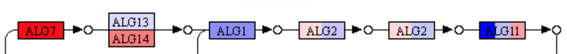
- KEGG identifier followed by value specification separated by a tab character or one or more space characters.
- When coloring an organism-specific pathway the organism code part (such as hsa:) may be omitted.
- Value specification may consist of multiple numerical values for split coloring.
- Numerical values are converted to gradation of background colors.
- Specifying colors for the minimun and maximum values (Min-Max mode) or the middle value as well (Min-Mid-Max mode).
- These values are automatically determined from the input data, but different values may be specified.
- The colors may be specified by clicking on the box below the color bar to use color palette.
Try either data shown below in hsa00510.
| data1 | data2 | gene |
| 1798 57 79868 26 199857 44 56052 18 85365 34 24 440138 3 23 40 |
1798 27 79868 -4 199857 14 56052 -12 85365 4 -6 440138 -27 -7 10 |
ALG7 ALG13 ALG14 ALG1 ALG2 ALG11 |
Default gradient color bar

(Min-Mid-Max mode)

(Min-Mid-Max mode)
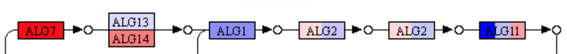
Last updated: November 1, 2022
« Back